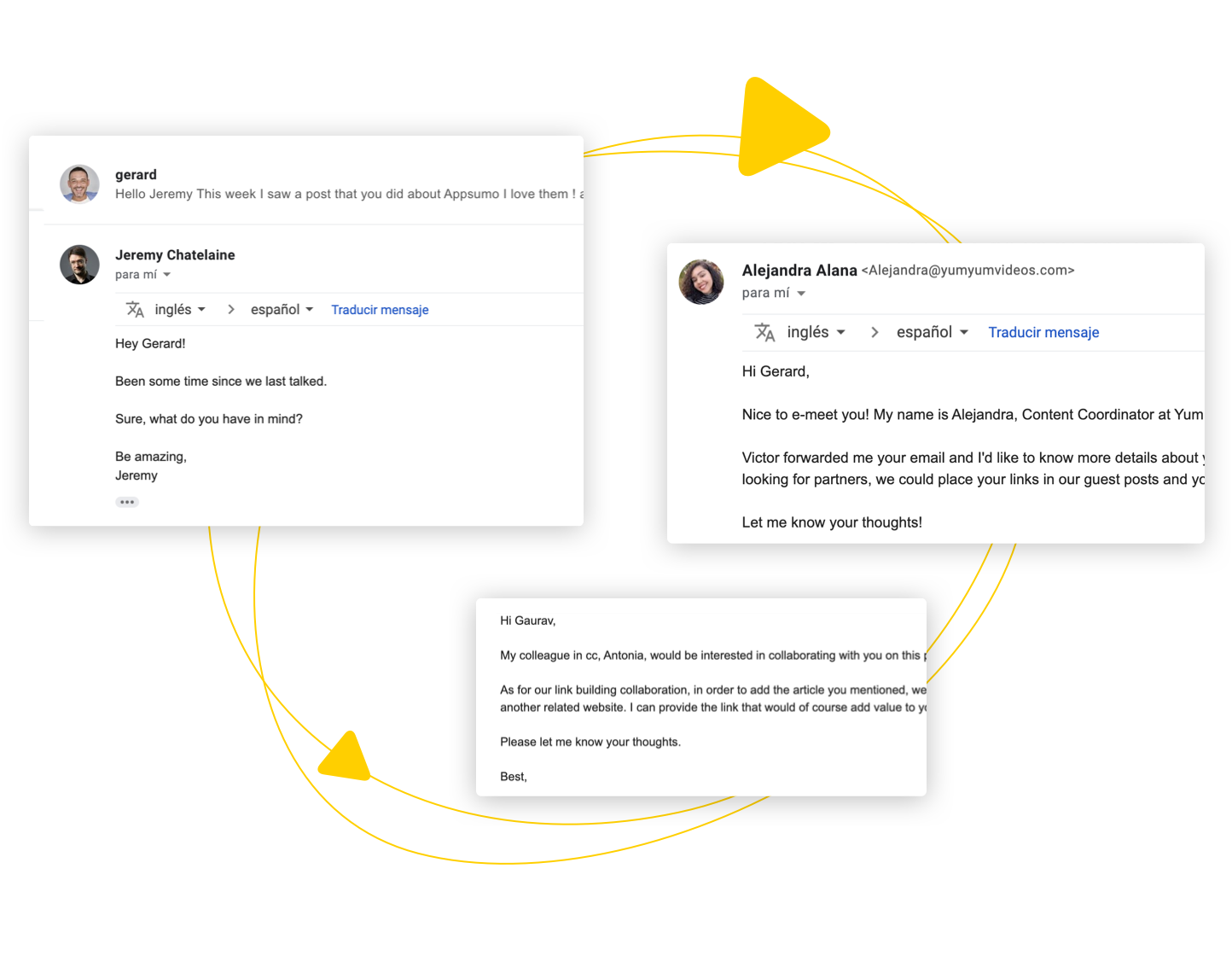How do I get emailsfrom Meerkat.link?
At the moment, Meerkat.link is in BETA. But fear not! Thanks to FindThatLead, we can still get the emails of your results, so you can create an outbound campaign in no-time.
To start, you must enter the URL of the website you want to analyze and we’ll give you a list of websites that redirect traffic to it in .csv format.
Go to FindThatLead and select the Search tool. Click the Bulk Upload button and a pop-up will show up, asking you to choose between Lead Search or Domain Search. Since we are getting emails from domains, click on Domain Search. After that, upload the .csv file you downloaded from Meerkat.link earlier, select 1 result and click on Start searching.
After the list is processed, click on Send Emails and start creating your amazing template. Sky is the limit ;)
Still not clear? Watch this tutorial below: